Last spring Andrea McKennan attended Upstream's workshop on Making Arts Accessible and shared a resource list with me that I have made into this post with graphics and links to futher information. I've also included two other apps that I think are useful. Click on the icons for additional information.
Talkboard App (Free) Upstream says: Talkboard allows users to set up different boards, allowing for many different choices for any given activity, can include sound with choices
Photos (on all Ipads) Upstream says: Use this to create choices for students, bundle choices by activities, emotions, whatever makes sense for the group/activity, etc.
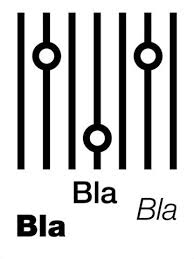 |
(appears to be free) Upstream says: Bla Bla Bla creates an animated face that responds to your voice.
($1.99) Upstream says: VidRhythm is the fastest way to make a music video. Erin says:This used to be free-it appears to now be a $1.99, but I have this on our (that is my family’s) ipad and I would say it is worth it. It is fast and easy and can be done individually or as a group. I wanted to use this during Adapted SRP and didn’t get the chance..I want to find a
way to use this app with kids at the library-very fun!
(Has basic version that is free) Upstream says: Educreations provides a white board, can add/take and import photos, record voice, create slides-can create pre-recorded lessons too.
(Free for basic) Taken from online review: Story Wheel Lite is an educational game that improves your child’s cognitive abilities. Story Wheel helps develop an understanding of story composition, strengthens imagination, and improves oral language skills.1-4 players can create a story. Start by spinning the wheel
to get a picture. Next, record your voice as you develop a story with that picture. Each player will build upon the story with a new picture. When done, you can listen to your story and share your creations online, or email them to family and friends. The Lite version allows you to try each theme once for free.
($2.99) Upstream Arts says: Talk n’Photos provides a talking photo board, organized by album and has recorded speech.
(Scribble Press for iPad is $3.99 and Scribble Press for web is free to use and it's free to publish books in a variety of electronic formats. Story Packs with extra stickers, backgrounds and stories can be purchased starting at $0.99 andprinted books start at $14.99. Upstream Arts says: Scribble Press allows you to create books, draw, add words into pre-made books/stories, can import/take photos to add.
(Free) Upstream Arts says: Make dice with different questions, topics, ideas, etc. on it. Shake Ipad to shake dice.
(Toontastic and Toontastic Jr. Basic editions are free, school edition $9.99) Upstream Arts says: Toontastic allows you to make your own animated comic strip, include voices and move the characters as you want.
(BrainPop, Brainpop Jr., Brainpop ESL-basic versions appear to be free, otherwise subscription fee.)Upstream Arts says: Brainpop offers different educational movies with quick quizzes at the end. Featured movie of the day for everyone. Also has additional archived movies divided by topics for subscribers.
(Free)Upstream Arts says: Storylines for Schools is somewhat like the game of “telephone” but with pictures. It demonstrates how people may view the same thing very differently.
($3.99) Upstream Arts says: Tapikeo provides social stories, sequences, matching vocabulary with audio (title, instructions, introduction)
($1.99)Upstream Arts says: Story Dice are 1-10 dice with different pictures on them. You can make up a story, sentence, song, etc. about them.
(Free) Upstream Arts says: Bitsboards provides flashcards, allows you to identify words verbally or written, matching, spelling with voice (eg emotions, concepts for the week), share to site. You can make your own or use ones that others have posted.
($15.99), (.99, fewer examples, Between the Lines Lite) Between the Lines offers practice interpreting vocal intonation, facial expressions, perspective-taking, body language, and idiomatic or slang expressions. Using real photographs, voices and short mini-video clips of a variety of social situations and expressions, this app provides a dynamic way to help learn and practice interpreting the messages that are “between the lines” and simply can’t be replicated with worksheets and static flashcards. Scenes for the body language activity include a shopping mall, office, kitchen, restaurant, school, party and more. Advanced features tasks appropriate for teens through adults.
($15.99), (.99, fewer examples, Between the Lines Lite) Between the Lines offers practice interpreting vocal intonation, facial expressions, perspective-taking, body language, and idiomatic or slang expressions. Using real photographs, voices and short mini-video clips of a variety of social situations and expressions, this app provides a dynamic way to help learn and practice interpreting the messages that are “between the lines” and simply can’t be replicated with worksheets and static flashcards. Scenes for the body language activity include a shopping mall, office, kitchen, restaurant, school, party and more. Advanced features tasks appropriate for teens through adults.
 (.99) Upstream Arts says: Image Spinner allows you to make your own spinner. You can add photos and voice and have 2-10 choices. You can flick, swipe to move spinner.
(.99) Upstream Arts says: Image Spinner allows you to make your own spinner. You can add photos and voice and have 2-10 choices. You can flick, swipe to move spinner.
 ($2.99) Upstream Arts says: If Poems has a lot of different poems that you can search by topic, title, etc and record yourself reading a poem. It gives you dictionary definitions of words, and you can write your own poem.
($2.99) Upstream Arts says: If Poems has a lot of different poems that you can search by topic, title, etc and record yourself reading a poem. It gives you dictionary definitions of words, and you can write your own poem. Not on Upstream Arts List, but a couple that I have tried and found useful:
(Free) Taken from online review: This app is amazing. You dictate, it types what you say (the definition of dictation). Fantastic for students who are reluctant writers, poor spellers or have learning needs. You do need to speak slowly and fluently to get accurate sentences. You can edit the text. The best part I have found is sharing it, copying and pasting to other Apps such as Page or Keynote. Brilliant!
(Free, premium, $4.99) Lensoo Create turns your iPad or Android tablet into a virtual whiteboard with voice recording and smooth digital writing.



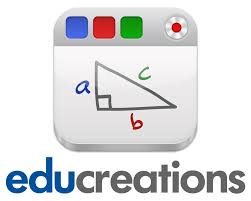














No comments:
Post a Comment