Sunday, December 30, 2007
NEW FROM THE FOUNDATION CENTER
A new free e-course, Introduction to Fundraising Planning, has also been added to the web site. More info on these developments here.
Monday, December 17, 2007
PROGRAMMING IS NOT A NEW THING . . .

According to the new biography Schultz and Peanuts, Charles Schultz was inspired by this exhibit at the St. Paul Public library in 1934:
"Having peered at every panel in the exhibition, [Schultz] went home, eager to test himself against his predecessors."
Maybe someone who went to the graphic novelist panel last October will be similarly inspired.
--Andrea
Monday, December 03, 2007
BASIC MEDIA TRAINING FOR COOPERATING COLLECTIONS
The press release is the standard form for new products or events which the media is used to receiving. The Foundation Center has templates that libraries can adapt for their own use. Here are some tips:
• Remember to think of your target audience and localize the information.
• Using a quotes about how the collection helps people is good. Press release authors often create a generic quote and submit it to the relevant person so that they can put it in their own words.
• Avoid jargon that members of the general public wouldn't understand.
• Tuesday, Wednesday and Thursday are the best days to send out press releases.
• Don't send press releases as attachments or spam filters may block them.
• Calling a reporter and "pitching" a story to them makes it more likely that they will print it.
• Do research on which reporters cover similar stories.
• If you have public relations staff, approach them with an idea and they can refine it.
When speaking to the media, here are some things to remember:
• Write what you want to say first.
• Do a "practice interview" with staff.
• Be concise.
• If the interviewer goes on a tangent, bring the conversation back to what you want to talk about.
• Remember, you are providing a service and giving them important information.
Friday, November 30, 2007
Schedule meetings with Doodle

Have you ever tried to schedule a meeting or get a group of colleagues together by e-mail?
Did you just end up with zillions of e-mail messages routed around and still not know what available time everyone had in common?
I just learned of a better way: Doodle. It worked great with a Minnesota Digital Library meeting, and that group is planning to keep using it to schedule its meetings.
Create a list of potential dates and times, direct attendees to a web page, check back, and schedule your meeting. Take a look and give it a try the next time you have to schedule a meeting!
Here's an example of what the scheduling table looks like:
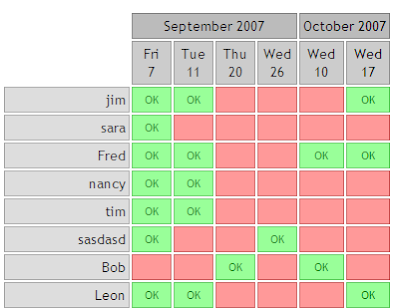
-- John L.
Sunday, November 18, 2007
PROQUEST NEWSTAND COMPLETE
ProQuest Newstand Complete is a database of over 500 local, national and international newspapers, 350 of which have full-text. Content is continually being added, including some obituaries and letters to the editor. The Star-Tribune is included, but not the Pioneer Press or the Duluth News-Tribune.
New features of ProQuest Newstand Complete include: smart search, search alerts, citation options, saving a search as a web page, and permalinks. Smart search is accessed under the “topics tab”. If your patron is finding it hard to get the right subject, smart search will suggest topics, compare search terms to index terms, and suggest options for narrowing the search such as additional terms, date, or publication. The patron may have to click on “next” or “view all” to see all the topic suggestions.
The “My Research” folder lets you save search results in order to manipulate them in different ways. This folder only lasts for the duration of the session, unlike MyEBSCOHost in EBSCO MasterFILE Premier, however registration is not required. Clicking in the “mark” box will automatically save records to the folder, no additional “save marked records” step is needed. Search results can be emailed, printed, or saved as a web page. The web page can be saved to a floppy or flash drive on a public terminal. A bibliography can be created which can be emailed, printed, saved, or exported to citation software such as RefWorks. The default citation option is the one ProQuest uses, but it can be changed to MLA, APA, AMA, or Chicago/Turabian.
Search alerts can be set up from the results screen. A pop-up window gives the option to search daily, weekly, or monthly on a topic and sends results to the email provided. It can be set up to stop after the project is completed. The default subject of the email is the search string, so the patron may want to change it to something snappier that they will remember.
One other thing I didn’t know: ProQuest has a “select multiple databases” option in Basic and Advanced Search. Unfortunately, historical databases and non-historical databases can’t be searched together, so you can’t search ProQuest Newstand Complete and Historical New York Times at the same time.
Supplementary materials are available in the “FYI” box in Cube City.
Monday, November 05, 2007
Plant Information Online
--Erin
Friday, November 02, 2007
On May 11, 2008, Minnesota celebrates its 150th year as the 32nd state of the United States of America. The Minnesota Legislature, in 2005, formed a Minnesota Statehood Sesquicentennial Commission. The four themes of the commission focus on: Education, Innovation, Arts and Cultures, Health and Wellness. In the Commission's own words, "Beginning in January 2008, the Sesquicentennial will be a yearlong, statewide commemoration and a catalyst, to learn from our past and connect all of us as Minnesotans in creating a thriving, innovative future. "
St. Paul Library has the book titled, "Minnesota 150" by Kate Roberts on order.
On January 23, I will be doing a book chat centered around 150 years of Minnesota history. Then, closer to May, I'll dedicate one month of the nonfiction display table to Minnesota history.
Here's some links to MHS activities:
http://events.mnhs.org/calendar/Results.cfm?ParentID=2168
DebThursday, November 01, 2007
WET MATERIALS RECOVERY WORKSHOP
What would you do if when you came to work you found out that some sort of emergency had occurred at the library and damaged materials were strewn about the floor in dirty water? This is what faced fifteen MPL employees and two librarians from SPPL who attended a Wet Materials Recovery Workshop led by Bob Herskovitz, MHS Outreach Conservator, at the Central Minneapolis Library. This was just a scenario but it tested us on whether we knew what to do. Most of us didn’t. We rushed to try to save the books, many not knowing exactly how to do even that. We later learned that this step was only to be taken only after several assessments for safety and peoples’ and the collections’ needs had been completed. It showed the need to have thought out emergency preparedness ahead of time by creating documents like a Disaster Management Plan. This plan should include internal and external contact information, plans for teams and the recovery directory to handle the emergency and different areas of the collection if needed, questions to answer for a disaster initial situation report, checklists for assessing people’s and the building’s safety and needs, as well as checklists for equipment and supplies, disaster re-entry, collection assessment, and recovery efforts.
We then discussed how to assess damage to collections in the wake of a disaster, how to determine collection salvage techniques, which salvage techniques should be used on each type of material, and appropriate safety garb when salvaging. We then reconvened in the loading dock where we had first encountered the damaged materials. Discarded books, cds, dvds, photos, newspaper clippings, and other items had been soaking in water and dirt for days. Working in teams of two, we were assigned the task of identifying the items, determining the best treatment, and then documenting what we had done. We also learned and practiced how to wrap monographs in freezer paper and pack them to be sent to a commercial freezing facility. This workshop helped us learn what to do and not to do in a library disaster, made us familiar with recovery methods and techniques, and taught us to work smarter and safer in an emergency.
--Erin
TCART 25TH ANNIVERSARY SYMPOSIUM, PART TWO
Shawn Rounds of the Minnesota Historical Society talked about preserving the records of the E-Legislature, the electronic records of the Minnesota Legislature. She explained that when pursuing a project, collaboration and partnerships were necessary for sharing responsibilities, external skills, and infrastructure and that it was crucial to have a business plan which would show the value of the project to potential partners. She also said that projects needed to be built on practical business cases like helping with disaster recovery or enhanced access. Ms. Rounds recommended using standards for digital storage and making sure there were established routine processes as part of the work flow. It is also necessary to understand users’ needs and expectations and to justify why funding should be received.
Jason Roy from the U of M’s Digital Conservancy
talked about capturing University Web sites for preservation through the U of M’s institutional repository program. The goal of this project is to create access to digital scholarly and administrative works of U of M staff, departments, faculty, and centers. Mr. Roy spoke on how they were working to do this, the issues they encountered, and their need to pursue ongoing stewardship of online resources. He also spoke of trying to meet the needs of younger researchers as they transition through life by keeping up with and ahead of technological advances.
Heather Lawton of Minneapolis Public Library’s Special Collections
talked about using digital preservation for access when coping with a small staff. In 2003 when Minneapolis faced large budget cuts it meant a smaller staff and shorter hours and this was affecting researchers’ ability to use Minneapolis’ Special Collections. As the lone staff person in Special Collections (there had been 7), Ms. Lawton decided she needed to digitize in order to create better access. One project she has worked on is with the Minneapolis Department of Inspections. Both were interested in digitizing building permit cards and were able to work together to make this happen. They should be online in 2008. Minneapolis has also made some of its more popular photos and pre 1923 maps and plat books available through the Minnesota Digital Library (http://www.mndigital.org/). In the future Ms. Lawton will look at digitizing yearbooks in the public domain and pre 1923 city directories. She feels that digitization is becoming a core part of archives’ work. Ms. Lawton also stressed that it is important for archival collections to talk with each other so that there isn’t any duplication of digitization efforts. It was discussed that the Minnesota Digital Library is looking at how to create some sort of clearinghouse that would allow for this to happen.
--Erin
TCART 25TH ANNIVERSARY SYMPOSIUM, PART ONE
On October 30, 2007 in honor of its 25th Anniversary, TCART (Twin Cities Archival Roundtable-a group of archivists, records managers, librarians, manuscript curators, and historians from Minnesota, Wisconsin, and North Dakota) held a symposium on pressing issues for people working in archives.
The first session was on Legal, Privacy and Proprietary Issues in Archives.
Charles Rodgers from the
David Klaassen of the U of M’s Social Welfare History Archives
spoke on the confidentiality of Social Service Records. Access to these archives is not directly controlled by legislation, but staff works to make others aware of privacy laws and bases its policies on the professional code of ethics such as being sensitive when individual names are mentioned in documents. Their collection contains some adoption records and these have restrictions on them if they are fewer than 50 years old and 50-100 years old.
Tony Jahn of the Target Corporation
spoke of the management of proprietary records and service in a corporate setting. Mr. Jahn also talked of the differences between corporate and public archives and access to corporate archives internally and externally. He advised that people seeking for information from a corporate archive should always try to ask for permission, remembering that it helps to show how giving access would benefit the corporation, but to know that there may be reasons why the corporation may not be able to give access.
--Erin
Wednesday, October 31, 2007
Minnesota Newspaper Database Available from Home!
The Minnesota Newspapers database is now available to patrons from home. The announcement is on the homepage.
Melissa.
Government Publications You Should Know
Here're a couple of new Government Documents you should know about.
"Be Food Safe During Emergencies: Power Outages, Floods & Fires," USDA, A 110.2:F 73/10. Here's the electronic equivalent, though there's no link in our current record (that may change): http://www.fsis.usda.gov/Fact_Sheets/keeping_food_Safe_during_an_emergency/index.asp
This is a little flipbook that gives good information on temperatures and times and food safety; for instance, "Discard opened mayonnaise, tarter sauce, and horseradish if they were held above 50 F for over 8 hours," removing odors from the fridge, and ways to tell if food is safe after a flood or fire.
"Digest of education statistics," National Center for Education Statistics (NCES). Previous to 2005: ED 1.326:, 2005 and later: ED 1.140:. We own 1995-2006, minus 2004. 1990-2006 on website: http://purl.access.gpo.gov/GPO/LPS6878 (link in record)
If you have a question relating to education in the US, this is a very good source packed with information, including some you might not expect.
"It's primary purpose is to provide a compilation of statistical information covering the broad field of American education from prekindergarten through graduate school. The Digest includes a selection of data from many sources, both government and private, and draws especially on the results of surveys and activities carried out by the National Center for Education Statistics (NCES). ... The publication contains information on a variety of subjects in the field of education statistics, including the number of schools and colleges, teachers, enrollments, and graduates, in addition to educational attainment, finances, federal funds for education, libraries, and international comparisons. Supplemental information on population trends, attitudes on education, education characteristics of the labor force, government finances, and economic trends provides background for evaluating education data."
The 2006 edition is a large book - 703 pages - so it offers some information down to a local level - the Undergraduate section has tables by state, by educational institution (U of M Twin Cities enrollment figures are there - 4th biggest in the nation at over 51,000), and by degree program, for instance. There are also less obvious statistics like violence in schools, teacher salaries, and grades and test scores.
Check them out!
Melissa
Copying Scores on Letter-sized Paper
I think I've figured out how to copy scores onto letter-sized paper relatively painlessly.
Hit the following buttons:
Application
Image Adjustment
Center Zoom
Enter
Basic
Once you put the score on the copier, it should read the size of it and reduce automatically. (This might happen after you ask it to copy once. I don't really remember.) The last score I copied reduced to something like .964. I did have to figure out how to place the score on the glass to get everything, but there is a handy ruler on the side of the glass which you can use to duplicate the placement, and this at least takes the guess work out of the reduction.
Finally, I think we've figured out the proper purpose of one of those mysterious and annoying extra functions! Yay!
Melissa.
Sunday, October 28, 2007
FOUNDATION CENTER NETWORK DAYS
The
If a patron is just starting out in the area of grants and foundations, the
Foundation Directory Online is four databases in one: grants, grantmakers, companies and 990s. When you enter a database, it is best to click on the search field heading to bring up the index on the left-hand side and browse through those. Browse by alphabet, then click on the most relevant one to have it appear in the search box. Clicking on more than one type of support or field of interest will create an “or” search, not an “and”. You can add a term to the keyword box to create an “and” search. One thing to note: “
Foundation grants to individuals are a very small percentage of grants (5,000-6,000 out of 90,000). Most of these go to artists or higher education. Most foundations prefer to give to nonprofits rather than individuals because of the paperwork involved. In a few cases, nonprofits will make a legal contract with an individual to help them receive grants. This is called “fiscal sponsorship”, and the nonprofit receives a fee of 5%-10%. In the future, the
Wednesday, October 24, 2007
TEEN READ WEEK 2007

In spite of the rainy weather and parking issues, Central’s Teen Read Week 2007 was a rousing success, with a total attendance of 107 people for 6 programs. Our team of Karen, Jennifer, Carl and me created two themed days of 3 programs each.
Thursday was “Scary Day”, with a make-up effects professional, a forensic scientist, and the movie Poltergeist. The teens really enjoyed doing the hands-on portion of the “CSI Teenstyle” where they viewed evidence and solved a fictitious crime. Our new DVD and TV set-up and projector really made the movie experience more “theater-like”. Books and booklists on the topics were also displayed.
Friday was “Graphic Novel and Animation Day” , with teens from the Open School showing how to make animation with free software, a panel of 4 graphic novelist and artists talking about their work, and the anime Naruto the Movie : Ninja Clash in the Land of Snow. The teens really hung on the words of the graphic novelists and some even brought their art for the panelists to look at! They also enjoyed the authentic Japanese treats like Pocky, which went fast. Some of the movie crowd had seen the movie before and chuckled at familiar scenes and lines. They even dressed up as the characters, rather like The Rocky Horror Picture Show, but fortunately not as rowdy. Two lucky teens got gift certificates for the best costumes.
All in all, we had a lot of fun, and we made contacts for future programming. The presenters said they had a good time and would be interested in future events, whether teen or adult. We also created booklists which could be used by other branches or for future displays.
Thanks to everyone who assisted us, especially Therese, Sheree, Paul, Phyllis, Marcus, Alayne, John L. and Doris.
More pictures here.--Andrea
Wednesday, October 17, 2007
2008 Proposed Goals for Central
I. Customer Driven Services:
a. Approach our potential customers outside the building, i.e. going to
businesses to talk about how to use our databases; going to the Senior HiRises to discuss starting a book club; taking our booktalks "on the road"
b. Create an outreach plan to identify downtown groups that might be
interested in our services and develop strategies to meet their needs.
c. Get a change machine in our lobby
d. Find a place for, and begin using, the concept of a "Popular Library"
e. Could we do some sort of "curbside service" since we cannot change the
parking situation
f. Move (Shift) the reference collection so that it "reads" from left to right
g. Develop a consistent outreach program with the Latino community
II. New and Emerging Technologies:
a. Find a projector or flat screen tv or other means to publicize events of the
day in the lobby and outside
b. Investigate a touch screen map/guide kiosk in the elevator lobby
c. Install new shelving for the songbooks on the mezzanine in the NIC room
d. Install and train staff and the public on the new self check units and
investigate a way to have patrons check in their own materials as well
III. Service to Children and Youth:
a. a graphic novels panel or festival? Bring in some big names to attract
teens to the program
b. movie festivals for kids
c. Get a Wii playstation for Skinner room? Or other technology for games
d. Work with teens to re-energize/decorate/reconfigure the Skinner Room.
e. Promote Blastoff to Kindergarten program.
IV. Collaboration:
a. Contact all cultural institutions in the downtown St Paul area; we should
have at least 2 cultural programs per month at Central
b. Collaborate with local arts organizations or an arts high school to have a
mural painted on the premises.
c. Collaborate with appropriate agencies to promote the resources of the
library and to promote civic awareness prior to and during(?) the
Republican National Convention.
V. Communication:
a. Use our existing public address system to notify staff of events of the day
prior to opening each day
b. Use passive reader's advisory (on the web, in bookmark form) to suggest
titles to patrons
Look over the 2007 goals and marvel at the success we achieved with them. So, what do you think of these goals for 2008? Let us know by replying to the posting which will appear on the Central Loop blog. Please choose 3 of the above goals that you believe should be implemented, and feel free to comment on them.
AND, if you have other ideas, let us know about them as well.
Zingerman Experience (Condensed)
We began the day getting an overview of what is now referred to as ZcoB, a community of businesses which began with Zingerman’s Deli in
The trainers then described how they had gone from 1 small deli to 10 very large and productive businesses. In a word, vision. Follow up that vision with a mission statement, systems that cater to that mission statement and point toward the vision, create a culture that values the principles espoused by the people leading the company (which need to be written down, by the way), and work incredibly hard. That’s all. Right. (I was confused about the difference between a mission statement and a vision, until it was clarified. A “vision” is what you want down the line at a specific point in time in the future, a picture of what success looks like. A “mission statement” is a statement of what your company aspires to do on a daily basis. As a working definition, those two are actually quite good, and utterly distinct.)
When your guiding principles are shared by the workforce, ( through judicious hiring and training,) you hope to end up with a group that is pulling in the same direction. For Zingerman’s, their guiding principles include great food, great service and a great place to shop and eat. After those three come solid profits, a great place to work and strong relationships. The final two are a place to learn and being an active part of their community.
TRAINING:
By the end of the first orientation meeting for new employees, the Zingerman employee knows about the mission, guiding principles, the three bottom lines (Great Food, Great Service, Great Finance)and their impact and has agreed to the Zingerman training compact, which entailed several interesting innovations. While we already do the first part of the training, I found the compact and their ways of using that tool very interesting.
The compact itself is that the trainer agrees to
a)document clear performance expectations,
b)provide training resources,
c)recognize performance, and
d)reward performance.
The trainee agrees to take responsibility for the effectiveness of their training.
This is broken down into 4 training plan questions;
1. what is expected of the trainee-and by when,
2. how the information will be made available,
3. how will each party know if the expectations are being met, and
4. what the rewards/consequences for success/failure are.
While we are doing much of this, the one new component that I believe we should consider adopting is what the trainers referred to as a “Training Passport”—a booklet which is carried by the trainee and can be signed by other employees/supervisors when an action has been taken or an idea has been grasped.
It is the trainee who is responsible for maintaining and getting those signatures. I have a copy of the one used by Zingerman’s in the notebook, which would need to be modified for use by us, but might be an idea worth pursuing.
CUSTOMER SERVICE:
To begin the discussion on great service, the trainers asked us “why we should give great service” and conversely “why is it so hard to find?” Many of the answers provided were the standard, eg because it feels good, and happy customers come back for the first question, or because of lack of competition or poor feedback for the second one.
Zingerman’s has formulated their own three step guide to great service. First, figure out what the guest wants, second get it for them accurately, politely and enthusiastically, third go the extra mile.
In order to find out what the guest wants, you need to engage that customer in conversation. Pay attention to what they are asking about and listen actively. Ask questions to ensure that you are getting to the heart of the matter.
While getting them what they want, do so accurately (no fudging on amounts or sizes), politely (with a smile on your face) and enthusiastically (no mental eye rolling). And, when possible, go that extra mile, do something that will put a smile on the guest’s face. The expectation of the company is that the customer should leave believing that they were the best thing that happened to you (the server) that day.
Zingerman’s uses a couple of interesting forms, which might be useful in our line of work as well. They are called the code green and the code red. These are not incident forms. They are more casual, and are filled out by the employee who first makes contact with the person who is either complaining or complimenting the staff. While the staff at Zingerman’s was slow to adopt these forms, they are now a regular part of doing business in all of ZcoB.
Copies of the forms are in the notebook as well, along with the five steps they use to effectively handle customer complaints. While the steps are mostly common sense (an attribute which Ari doesn’t actually believe exists…he calls it rare and unusual sense)
they do cover all the bases. First acknowledge the complaint (do not excuse or explain…listen). They recommend either “oh” or “wow” (or both if called for) as replies when first notified of a complaint. Secondly, sincerely apologize for the mistake with a clear and unqualified “I’m sorry” or “I’m really sorry”. Third, take action to make things right for the guest (each employee at Zingerman’s is empowered to do exactly that---including refunding money, and replacing product if necessary). Fourth, thank the guest for giving you the opportunity to correct the problem, and finally document the complaint.
IN the question and answer session that followed, a question was asked about motivating existing employees, and getting them to accept changes. The Zingerman trainers also do an all day seminar on Bottom Line Change and they believe that commitment to each other =success in the workplace and that caring confrontation is necessary when there is serious resistance they outlined for us what their steps are to implement change in the workplace:
- Document reasons for the change (these must be honest and compelling)
- Get the leadership to “vision” what success will look like if the change is implemented.
- Get a microcosm of the company (all affected players) together to plan out
- who needs to know?
- how should we tell them to get them on board?
- Officially role out the vision and create and action plan to implement the change.
- Create a positive setting in order to make the change the “path of least resistance”.
If anyone would like to see their handouts, they are residing in the FYI basket in Ref - 4th floor.
Wednesday, October 10, 2007
Some Federal eGovernment Websites
I got this from my Government Documents mailinglist, and it looked like something that might be generally useful.
Melissa.
1. Forms - forms that can be e-filed or forms that can be filled out online then printed
a. FEMA
Apply for assistance online.
http://www.fema.gov/assistance/register.shtm
b. IRS
All online tools with the exception of E-file.
http://www.irs.gov/help/article/0,,id=143687,00.html
To e-file taxes.
http://www.irs.gov/efile/index.html
c. FAFSA
Online tools within boxes #1, #2, #3 include online PIN, saving and working on saved forms, checking the status of a submitted form, and others.
http://www.fafsa.ed.gov/
d. U.S. Citizenship and Immigration Services
To register for a customer account with the USCIS.
https://efiling.uscis.dhs.gov/efile/
Links to forms that can be e-filed.
http://www.uscis.gov/portal/site/uscis/menuitem.5af9bb95919f35e66f614176543f6d1a/?vgnextoid=f3fe194d3e88d010VgnVCM10000048f3d6a1RCRD&vgnextchannel=9059d9808bcbd010VgnVCM100000d1f1d6a1RCRD
Links to forms that can be filled out online (need to download first).
http://www.uscis.gov/portal/site/uscis/menuitem.eb1d4c2a3e5b9ac89243c6a7543f6d1a/?vgnextoid=db029c7755cb9010VgnVCM10000045f3d6a1RCRD&vgnextchannel=db029c7755cb9010VgnVCM10000045f3d6a1RCRD
To make an appointment with local USCIS offices.
http://infopass.uscis.gov/index.php
To check the status of a case online.
https://egov.uscis.gov/cris/jsps/index.jsp
Electronic filing for immigration benefits.
http://www.uscis.gov/portal/site/uscis/menuitem.eb1d4c2a3e5b9ac89243c6a7543f6d1a/?vgnextoid=9059d9808bcbd010VgnVCM100000d1f1d6a1RCRD&vgnextchannel=9059d9808bcbd010VgnVCM100000d1f1d6a1RCRD
To change your address online.
https://egov.uscis.gov/crisgwi/go?action=coa
Naturalization Self Test.
http://www.uscis.gov/portal/site/uscis/menuitem.010cab8025677e19631ef89b843f6d1a/?vgnextoid=9ff98424f8304110VgnVCM1000004718190aRCRD&vgnextchannel=9ff98424f8304110VgnVCM1000004718190aRCRD
On USCIS website in subject tab "Education and Resources."
e. Department of Veterans Affairs
To register for a customer account with the DVA.
http://vabenefits.vba.va.gov/vonapp/main.asp
Links to forms that can be e-filed.
http://www.va.gov/onlineapps.htm
Forms that can be filled out online; will need to know form # or do a search first.
http://www.va.gov/vaforms/
f. Social Security Administration
To register for a customer account and password with the SSA.
https://s044a90.ssa.gov/acu/IPS_INTR/main.jsp
Links to all online services.
http://www.ssa.gov/onlineservices/
g. Forms.gov metasite
Links to forms that can be filled out online for most federal agencies (their goal is to provide 100% of forms for all federal agencies, so this is a good website to know regardless of e-government needs).
http://www.forms.gov/bgfPortal/citizen.portal
h. Bureau of Economic Analysis ASTAR system
This is an example of an "online business transaction" tool that business owners use to communicate with government agencies. There are others. The majority of the links listed in this handout are "online personal transactions" tools; this is an exception.
http://www.bea.gov/astar/
i. U.S Department of State
Passports applications and renewals, current status of applications, forms.
http://travel.state.gov/passport/passport_1738.html
NOTE: website does not work properly in Netscape.
2. Medicare Part D Prescription Drug Finder
http://www.medicare.gov/MPDPF/Public/
Formulary Finder
http://formularyfinder.medicare.gov/formularyfinder/selectstate.asp
Lower your Costs During the Coverage Gap
http://www.medicare.gov/bridging-the-gap.asp
Learn More about Plans in Your Area
http://www.medicare.gov/MPDPF/Public/Include/DataSection/Questions/SelectState.asp?version=default&browser=Netscape%7C7%2E2%7CWinXP&language=English&defaultstatus=0&ViewType=Public&PDPYear=2007&MAPDYear=2007&MPDPF%5FMPPF%5FIntegrate=N
3. Post Office
"The Postal Store" to buy stamps and other mailing supplies.
http://shop.usps.com/webapp/wcs/stores/servlet/TopCategoriesDisplay?storeId=10001&catalogId=10152
"Shipping Tools" - see online "Tools" on right of screen.
www.usps.com/business/shippingtools/welcome.htm?from=home&page=shippingtools
"Mailing Tools" - see online "Tools" on right of screen.
www.usps.com/business/mailingtools/welcome.htm?from=home&page=mailingtools
"Receiving Mail" - see "Change of Address" and "Mail Forwarding" and others.
www.usps.com/all/optionsforreceivingmail/welcome.htm?from=home&page=receivingyourmail
4. U.S. Patent and Trademark Office's "Electronic Business Centers"; and Library of Congress' Copyright Office
For patents.
http://www.uspto.gov/ebc/index.html
For trademarks.
http://www.uspto.gov/ebc/index_tm.html
Copyright Office's "Public Catalog"
http://cocatalog.loc.gov/cgi-bin/Pwebrecon.cgi?DB=local&PAGE=First
"How to Register a Work" leads to forms that can be filled out online
http://www.copyright.gov/register/
5. GLOBUS (and NTDB) – Your Comprehensive Source for Credible Trade Leads and Timely Market Research
Although there may be some non-FDLP libraries in your service area, chances are that only your FDLP library will have access to GLOBUS and its national and international trade leads. So you should do your best to make the most of this resource! Some of the features of GLOBUS that your e-business customers should find useful include "Today's Global Business Opportunity Leads," "Current and Historical Trade Leads," "Contacts," and others.
http://www.stat-usa.gov/tradtest.nsf
6. E-government quick tools (note that according to some definitions of E-government these are not E-government tools at all; you decide)
a. NCHS "Where to Write for Vital Records
http://www.cdc.gov/nchs/howto/w2w/w2welcom.htm
b. Census "Population Finder" & Census "Find an Area Profile"
www.census.gov (both on right side of Census homepage)
c. Census " AFF Address Search"
http://factfinder.census.gov/servlet/AGSGeoAddressServlet?_lang=en&_programYear=50&_treeId=420
d. NCES "Search for Schools, Colleges, and Libraries"
http://nces.ed.gov/globallocator/
e. USA.gov
http://www.usa.gov/index.shtml
Spanish-language GobiernoUSA.gov
http://www.usa.gov/gobiernousa/index.shtml
"Other languages" from Pueblo's "Federal Citizen Information Center"
http://www.pueblo.gsa.gov/multilanguage/multilang.htm?urlnet99
Tuesday, October 09, 2007
Hello!
Bill and I will be training everyone the Downloadable Audiobooks from NetLibrary in the next few weeks. I've included links to training materials below so you can get a sneak preview of what's coming.
Training accounts have been created in NetLibrary; Central's account is:
username: cetrain
password: ebooks
Downloadable eAudiobooks from NetLibrary
http://intranet.sppl.org/reference/eaudiobooks.html
Using Flash Drives
http://intranet.sppl.org/is/usb-tips.html
Have fun!
Melissa.
Thursday, September 27, 2007
TOLL-FREE NUMBERS
Toll-free Phone Book USA. This reference book is owned at Central. It has helped me find numbers no other source had.
Gethuman. This site lists numbers by subject, then alphabetically. There is no search box, but it does gives information on how to get to a person immediately without going through a long voicemail tree.
Hard to Find 800 Numbers. This site also has no search function, just an alphabetical list, but contains some hard-to-find listings such as Amazon and Yahoo! Found via the excellent Lifehacker blog.
--Andrea
Tuesday, September 18, 2007
New York Times to Stop Charging for Parts of its Web Site
There will be charges for some material from the period 1923 to 1986, and some will be free.
Of course, we can also get to those articles through ProQuest and Historical New York Times.
Here's the story about the change.
- John L.
Wednesday, September 12, 2007
Nifty Source
Today I discovered a very interesting source at the Queens library. Their link covers access to informational sources in 11 languages (French is included, German is not; Chinese covers Mainland, Hongkong, and Taiwan). The spectrum covers aspects of all of the social sciences. Please check it out!
Thanks,
Barb M.
Wednesday, August 29, 2007
NEW YAHOO! MAIL OUT OF BETA
If patrons don't like the new version or are having trouble with it, they can go back to the old version by clicking on "switch back" in the upper-left-hand corner. On the upper-right-hand corner, click on the down arrow to the right of the word "options" to get "switch to original Yahoo! email".
--Andrea
Wednesday, August 22, 2007
History Day 2008
Here is a link to the page: http://www.mnhs.org/school/historyday/program/index.htm
Please take a moment to read the page so you know what History Day is all about. Notice the links at the bottom of the page. If parents or young adults are asking particular questions about the process, or even the difference between primary or secondary resources, guide them to look at the National History Day contest rule book. Of course, questions are always welcome at the MHS too. There is a "contact us" on that same linked page. If you have any questions, I would also be happy to help with answers.
Deb
Wednesday, August 15, 2007
Global Warming Presentation
-Terry
Friday, August 03, 2007
St. Paul and Minneapolis City Directories are indexed in the Ancestry Library database
St. Paul, Minnesota City Directories, 1889-91
Name:Archibald McDonaldLocation 2:rooms 382 N Exchange Business Name:N P R R Occupation:clerk Year:1890, 1891 City:St. Paul State:MN Source Information:Ancestry.com. St. Paul, Minnesota City Directories, 1889-91 [database on-line]. Provo, UT, USA: The Generations Network, Inc., 2000. Original data: St. Paul City Directory, 1889-1890. St. Paul, MN: R. L. Polk and Co., 1890. St. Paul City Directory, 1890-1891. St. Paul, MN: R. L. Polk and Co., 1891. Description:Directory listing for some residents of St. Paul, Minnesota between 1889 and 1891
Pretty slick!
--Barb P. (I don't work at Central anymore but I used to!)
Tuesday, July 31, 2007
ACCUPLACER INTAKE ASSESSMENTS
Monday, July 30, 2007
INTERACTIVE RAILWAY MAP
Thank you,
Barbara M.
Tuesday, July 24, 2007
Central Library Book Club
--Barb S.
Thursday, July 19, 2007
Yahoo! Mail problems
--Andrea
Saturday, July 14, 2007
NARA films on Google Video & in our catalog
The National Archives and Records Administration has added a number of their films to the Google Video stash. We have links to 101 of them in our catalog. You can find the entire list by either using the keywords "national records google" (without the quotes) or the govt doc# AE 1.130.
Titles include "Marines Raise Flag over Iwo Jima," "Funeral of President Roosevelt," "U.S. Soldiers Become Citizens at Battlefront," "Alabama Highlands 1937," "The Eagle has Landed" (Apollo 11) and many others.
Very cool, and a great resource for patrons. Check it out!
Melissa.
Monday, June 18, 2007
WORLDCAT'S "CITE THIS ITEM"
WorldCat records in the WorldCat, Ebooks and WorldCat Dissertations databases on the OCLC FirstSearch service now include a "Cite this Item" link.
When users select "Cite this item" in the External Resources links within records from these databases, they will see the citation for a selected record in the reference standard for five common styles: APA, Chicago, Harvard, MLA and Turabian. Users may copy and paste the needed format into a bibliography.
This also works in Worldcat.org.
--Andrea
Friday, June 08, 2007
Library Users with Disabilities? What Do I Say? What Do I Do?
Founded in 1977, PACER Center was created by parents of children and youth with disabilities to help other parents and families facing similar challenges. Today, PACER Center expands opportunities and enhances the quality of life of children and young adults with disabilities and their families. One of the resources they offer are the PACER puppets. This program brings puppet shows or allows other groups to purchase puppets and scripts to present their own shows on awareness and acceptance of differences and also on awareness and prevention of or reporting of abuse.
We discussed how libraries should learn how serve customers with disabilities, not only because it is the law, but because everyone has the right to be in the library and staff need to feel comfortable helping people with varying needs. One advocate stated that we can all learn from each other and “Universal access helps everyone”. We also talked about how accommodations were not meant to provide “special” treatment, but equal access.
We also discussed the disability civil rights movement. (See the Minnesota Governor’s Council on Developmental Disabilities for a good history of disability in Western Civilization: Parallels in Time and Parallels in Time II). The advocates discussed etiquette and gave us several useful handouts which I will put in the FYI basket. They are in a green PACER folder. Included in there is information on how to do use the “sighted guide” method which is a way of guiding someone who is blind or visually impaired (this is after asking him/her if he/she wants assistance). An advocate who is deaf discussed that there are three different groups that people with hearing loss generally fall into: Those who are born deaf and usually sign and may lip read, those who became deaf later in life and may or may not sign or lip read, and seniors with varying levels of hearing loss who may never learn to sign and probably don’t lip read. Seniors may not realize they have hearing loss or may not be ready or willing to talk about it.
The advocates were all residents of Minneapolis or its suburbs and had only visited the Minneapolis Libraries. They discussed difficulties in receiving service and accessing parts of the library as well as helpful features and services. I will note these comments on a separate sheet of paper and include them in the green folder.
Lastly we toured the Simon Technology Center . This Center is set up to offer the benefits of assistive technology to adults and youth with disabilities. They have a lending library and people can set up consultations to test different technologies at the Center. One interesting piece of software we saw is called "I Communicator''. This software can translate text into video sign language and speech to text and/or video sign language.
In closing I would like to share a few thoughts that were discussed during the workshop. When you see or suspect someone to have a disability do not assume “inability”. Don’t be afraid to make mistakes, just ask to see if someone wants assistance before assuming you know what he/she wants. Be sure to treat people as you would want to be treated; everyone is “disabled” by something at some point in his/her life.
--Erin
Sunday, June 03, 2007
MELSA Teen Workshop at Rondo
Ms. Cogshell is a youth development specialist and, although these ideas were prepared with afterschool programming in mind, they also apply to the library setting. She stressed the following ideas:
Young people often misbehave when their basic needs are not being met.
Teens need to know they are valued.
Consistency among staff is important.
Behavior consequences should fit individual youth development.
Involving teens in rule-making and library activities is important.
"Cultural competence" is a core value - everyone should feel welcome in the library.
Take a look at the blue folder in the FYI box entitled "Everyone Serves Teens."
-- Barb S.
Wednesday, May 23, 2007
WHERE IS THE LINE?
Where is the Line? Legal Reference Service and the Unauthorized Practice
of Law (UPL)
--Andrea
Thursday, May 17, 2007
School for Scanning
From May 1-3 Greg and I had the privilege of attending the Northeast Document Conservation Center’s School for Scanning in Minneapolis. This training was co-sponsored by the Midwest Art Conservation Center and had participants and presenters from libraries and cultural and corporate institutions throughout the U.S. including the Anchorage Municipal Libraries, Harvard University, the Atomic Testing Museum, U of M, and more. Over the three day period we attended many interesting sessions including The Future of Digitization, Digitizing Text, Digitizing Photos, Planning Digital Projects, Funding Digital Projects, Copyright Issues, and Digital Preservation.
One session Greg and I felt that was especially useful was Outsourcing and Vendor Relations . In this class we learned about the distinct advantages and disadvantages of doing scanning in-house and outsourcing scanning projects. An interesting point was that all scanning projects have in-house components as staff always needs to be part of the process in order to set standards and make decisions. Outsourcing part or even most of a scanning project isn’t necessarily a bad thing if it lets you more effectively manage your time and resources by letting others help. You need to know what you’re getting into before your run out to buy a scanner. We also learned about how to work around the challenges of outsourcing, how to work with vendors, and how to evaluate your scanning project.
Here are some additional interesting and important points from other sessions we attended:
1) Everything starts with the audience, both current and future. Get to know your users. What do they want to see? What do we want users to be able to do with our digital content? How do we accomplish this? What sort of context, interpretation, and services will we provide with this digital content? How will we measure success?
2) The best digitization projects start with the conviction that they will be worthwhile. Know your institutional capabilities. Have a plan for sustaining the project after the grant is completed. Grants don’t sustain projects.
3) Planning is essential. Plan before you budget. Be detailed and clear. Review your plan, you may need to revise. Keep checking it throughout the project.
4) Scanning advice: Do it once, do it right. Scan materials at the highest resolution you can, depending on the items’ priority, funding available, etc. Capture as much metadata (descriptive material) as you can. Save unedited masters in several places and ways. Avoid making decisions based on current technology, think of the future and try to have materials which can be refigured for future/new audiences.
5) Be aware of long term trends affecting the users of archival materials and monitor the health of suppliers. Sometimes we have no control over the technology we use and institutions may have to change for economic, environmental, or financial reasons (the company is not making enough money to sustain the production of film or video tapes, etc.). The conservation community is not large enough to sustain producing certain materials.
6) Selection criteria for materials for digitization: Should materials be digitized (is there sufficient content value and viewer demand, how do they relate to the collection policy and other digital resources), may they be digitized (who owns the legal rights), can they be digitized (is there the necessary infrastructure, what is the physical nature of the materials, is there the technical expertise, do the items have enough organization, description, and arrangement)
--Erin
Tuesday, May 15, 2007
We Get By With a Little Help from our Friends
How Participation and Contribution from Patrons and Staff Enhances One Public Library’s Website and Builds Community
I found this to be the most exciting workshop that I attended that day. Hennepin County Public Libraries really focus on providing quality reader’s advisory services. They took this value and added it to their website. First in 2001, the staff began adding the booklists that they create to the website. Currently there are about 100 staff members who create and maintain about 250 booklists as part of their job responsibilities. Also in 2001, kids were able to submit online book reviews from the HCPL website. Online reviews for adult materials began in 2002.
Staff found that the booklists were helpful for themselves and also started creating subject guides with links to the catalog, events, websites, etc. The subject guides allow staff to really focus in one area while allowing other staff members to keep up on the subject easily. A couple of factors that add to the success of the website is that the staff rely on each other for the information and to give feedback, the subject guides and booklists are high priority for the library system, staff have time to work on them, and staff have tools on the intranet for submitting the information.
In 2007 the HCPL embraced Web 2.0 on its website and began allowing comments on any title in the catalog. The public now enriches the site by adding comments and participating in the discussions about items in the catalog. So far there have been over 5700 comments added to the catalog. These go up immediately and are viewed by staff as they come in. An email is sent automatically to a select few who check the content of the review. Users are also able to create their own booklists to share with others. Over 200 costumer booklists have been contributed so far.
The HCPL website also has RSS feeds for upcoming releases by certain authors or for individual searches so that patrons can be notified of new items of interest in the catalog or on the website.
It was really exciting to hear about the website and to see the results. I think that libraries can do so much more in terms of supporting the online expectations of library users and this website is an example of good web 2.0 uses for libraries. It takes commitment from the library as a system, the staff contributors, and public participation. And a lot of trust is required from everyone.
--Katrina
Thursday, May 10, 2007
Minnesota Reflections: the Digitization Project of the Minnesota Digital Library
Presented by Keith Ewing from Saint Cloud State University at the Enhancing Quality Staff Symposium May 2007
Minnesota Digital Library Project is a collaboration of the University of Minnesota libraries, Minitex, and the Minnesota Historical Society which brings together historic images from museums, libraries, and historical societies from around the state to create the image database, Minnesota Reflections. Minitex oversees the management of the project, while the U of M provides the scanner and server space. The local organization keeps the image and provides the metadata for indexing. This database of images includes 32 historical societies, 12 academic libraries, 10 special libraries, and 3 public libraries so far. SPPL has just begun collaborating on this project and materials from the St. Paul collection are being considered for the digital collection.
--Katrina
Go Local to Reliable Health Information and Health Services in Minnesota
My Health Minnesota – Go Local is a collaborative project of the U of M Health Sciences Library and the National Library of Medicine. The project utilizes the health information in MedlinePlus and links to local health care services. For instance, someone looking for information on Parkinson’s disease on Medline Plus will also see an option to find local services relating to that health issue. Some of the services represented in Go Local include hospitals, clinics, physicians, nursing homes, support groups, health departments, health screening, pharmacies, alternative therapies, and more. It will also link back to Medline Plus for more information. The database will be launched in July 2007.
--Katrina
Wednesday, May 09, 2007
Best from the Web
The URL is:
http://soaring.pbwiki.com
Happy hunting!
Doris
Tuesday, May 08, 2007
Customer Service on the Spot: Techniques for Tough Situations
Some important and interesting points from the presentation are:
1) Communication is visual as well as verbal. Try to look confident when you speak. Try to believe that you can help so that this belief is reflected in your body language and tone of voice and expressiveness when you talk. Ask someone to watch you when you talk to others and give you feedback on how you look and sound.
2) Trying to keep things light can be helpful. Laughter improves comprehension.
3) People respond to emotion more than facts. Anger comes out of fear and frustration. Sometimes an angry person coming into the library just wants to be heard and agreed with. Recognizing and acknowledging their feelings and telling them, if appropriate, you’re sorry they have to deal with this frustrating situation and you want to help them through it can be a way to defuse their tension.
4) Many times we talk to people and say “Yes..but (or however, etc.)”. This negates anything positive we’ve said or anything they are trying to contribute. People who say “no” to everything are perceived negatively. Mr. Ray suggested saying “Yes, and..(or if, so)” and then explaining the conditions which must exist to make this happen. He also said that saying “We tried that once already and it didn’t work” wasn’t a very helpful thing to say. Mr. Ray suggests saying “We tried this and it didn’t work. Tell us about your idea and we’ll see how it might work”.
5) If people don’t understand, try to explain it another way. Follow the follower-that is find out what the other person wants to know, make sure you’re answering the question. “Not to understand another man’s thinking, doesn’t make him confused.”
6) Try to think metaphorically (blending ideas, building off what someone already knows in order to connect them to the thing you’re trying to explain) not definitively (“yes” vs. “no”). Building off what someone knows helps build understanding and prevents alienating the customer by making him/her feel he/she doesn’t know anything.
Erin
Sunday, April 29, 2007
Are Reference Desks Dying Out?
(courtesy of the Reference Librarian Blog):
Are Reference Desks Dying Out?
Librarians struggle to redefine — and in some cases eliminate — the venerable institution
At the University of California at Merced's library, there is no reference desk and there never has been. The way reference services are delivered there would intrigue some and disturb others.
Consider this example: On a recent weekend, a student asked Michelle Jacobs, one of Merced's librarians, how to get journal articles about child obesity for a political-science paper. Ms. Jacobs gave the student the information he wanted right away. For any reference librarian, this is business as usual — except that the student asked his reference question through a text message.
And Ms. Jacobs answered the question from her cellphone.
And when Ms. Jacobs answered the question, she was at a library conference in Baltimore, almost 3,000 miles from Merced. In fact, Ms. Jacobs regularly answers reference questions from her phone — she handled three that weekend in Baltimore.
It's all in a day's work for Ms. Jacobs. She fields questions through e-mail and instant messaging, and she has even reached out to students through Facebook, where she has her own page. She sat at the reference desk at other colleges before coming to Merced. She doesn't miss it.
"Doing things the way I'm doing them now, I have reached almost twice as many students as when I sat on a reference desk," she says. "I've had time to explore new and innovative things and get a grasp on what makes the latest generation work. They like this technology, and who am I to tell them that this is not the best way to communicate?"
With more librarians like Ms. Jacobs using mobile technologies, the reference desk certainly isn't what it used to be. In fact, some librarians are wondering whether reference desks are needed at all.
Since the advent of the Internet, traffic at reference desks has dropped off considerably, as much as 48 percent since 1991, according to the Association of Research Libraries. Questions that were the stock in trade of reference librarians decades ago — like, "How can I find information about the population and GDP of Uzbekistan?" — can now be answered through a simple Google search. These days, reference librarians are more often responding to banal questions like "How do I look up a book?" and "Where's the bathroom?"
"More and more front-line librarians are finding that what they thought would be reference work is turning out not to be reference work," says Steven Bell, associate university librarian for research and instructional services at Temple University. In a recent forum at Columbia University, he argued that the reference desk would disappear by 2012. "With all of the demands that we have in trying to remain relevant, what is the value of having a highly skilled subject specialist sitting at a desk?"
Adapt or Die
In library circles, questions about the future of reference have lingered for years, and proposals to get rid of the reference desk go back as far as the mid-1980s. Jerry D. Campbell, a former library dean at the University of Southern California who is now president of the Claremont School of Theology, has repeatedly called for reference librarians to adopt technology and let go of the traditional reference desk. "Why didn't you fill a reference vacancy with an engineer and work together to build Ask Jeeves?" he wrote to his peers in the journal Reference and User Services Quarterly in 2000. "If I can't persuade the reference community to reconceive its methods, perhaps I can hire its expertise to help shape a better search engine in a commercial venture."
Reference librarians — painted as stubbornly traditional and backward in Mr. Campbell's article — have over the years tried various technologies to expand reference services. Earlier this decade, many libraries purchased Web-based tools that allowed "co-browsing," in which a reference librarian could take control of the Web browser on a patron's home computer and guide him or her to various Web sites or resources.
However, co-browsing was deemed clunky and cumbersome because it required patrons to download special software. People want librarians to come to them using common communication tools, says Brian Mathews, a reference librarian at the Georgia Institute of Technology who runs a blog called the Ubiquitous Librarian.
"The big trend is using social-networking tools to move beyond the reference desk," he says. "By putting ourselves in blogs and social networks, it opens up a door" to patrons.
High-tech tools could also change the way reference librarians interact with people in their own buildings. At Santa Rosa Junior College, in California, librarians are using wireless paging devices, which can transmit voice communications from pager to pager and also receive transfers from phone calls.
Efforts to get away from the reference desk and enter the world of students aren't purely high-tech. Eric Frierson, a young librarian at the University of Michigan at Ann Arbor, uses instant messaging, e-mail, blogs, and Facebook for reference services, but he also participates in a service called "Librarian With a Latte." With a laptop and a wireless connection, he sets aside time to sit at a table at a popular Ann Arbor coffee shop and invites students to drop by for help. Dozens of students showed up for one of his recent sessions.
"'Going to where students are' seems to be a theme in social-networking discussions, and they mean virtually," he says. "It's equally important to go where they are physically." The coffee-shop sessions help establish relationships with students that become online interactions later.
Students can get a lot out of online reference services, he says, but face-to-face consultations are easier. "An interaction that would take half an hour online takes five minutes in person," he says.
At the Heart
Within the academic library, the reference desk is traditionally seen as the heart of the institution.
Pulling librarians off the reference desk and making them available by referral or appointment — as some libraries have done — is no trivial move.
Library administrators who are mulling this move have to consider basic trends in reference: Not only are the number of reference questions falling at some libraries, but the bulk of those questions could also be answered by students or staff members with minimal training. For example, at Temple University during the 2005-6 school year, reference-desk questions were down 15 percent from the year before, and they may be on track for another decline this year. In September, one of the busiest months, the reference desk fielded just over 4,400 questions. Of those, 243 involved extensive interaction and research, about 2,300 were simpler reference questions, and more than 1,800 were deemed "directional" — that is, pointing to the stacks, the computers, or the nearest toilet.
At Colorado State University, Catherine Murray-Rust, the library dean, decided to pull the reference librarians off the desk in January and replace them with trained clerical staff. For complicated questions, patrons are referred to the librarians in their offices. Some 190 referrals were made in January, Ms. Murray-Rust says.
But the change was controversial, occurring only after months of heated discussions, and it has led some librarians to retire early. Reference librarians at the college are reluctant to speak on the record, but they say privately that they feel disconnected from students and wonder whether students are getting the best service.
Reference librarians, they explain, have a term of art to describe what they do: the "reference interview." A patron might come to a reference desk with a question about a particular topic, and through gentle prodding and years of expertise, a librarian will discover that the patron is really searching for something completely different and may not even know it.
2 Views
The diverging visions for reference services — face to face versus virtual, and desk versus no desk — were strikingly, even uncomfortably, apparent at an Association of College & Research Libraries conference session on reference in Baltimore last month.
The message from the panel, which included Mr. Campbell and Mr. Mathews, was direct and clear: Reference services need to get online, get away from the desk, and scale up.
During the session's question-and-answer portion, Kathy DeMey, a reference librarian from Calvin College, stood up and described a poll that her library had done with some 350 English 101 students. The library asked the students what method they preferred when seeking help from a reference librarian — e-mail reference, telephone, online chat or instant messaging, or face to face? Almost 85 percent of the students said they preferred face-to-face interactions with librarians.
When Ms. DeMey mentioned the results, the librarians on the panel ridiculed her, saying that she had probably misread them. Helping students with tough problems can be an ego booster, the panel said, and Ms. DeMey was very likely sentimentalizing her experiences at the reference desk. Others who stood up and extolled the virtues of face-to-face reference interactions got similar dismissive responses.
Mr. Frierson, from the University of Michigan, was sitting next to Ms. DeMey during the meeting.
"I left the session angry," Mr. Frierson says. "They underplayed the value of face to face."
The Reality
But are ego moments and warm fuzzies really the main thing librarians value in a reference desk? And how, exactly, does one scale up the reference experience when the needs of patrons are so individual?
On a recent Tuesday evening at Temple University, the art of the reference interview was on display, as David Murray fielded in-depth questions from whoever happened to walk by.
A young man approached the desk, clearly exasperated. He was writing a term paper about the Battle of Veracruz, in the Mexican-American War. He needed to figure out who owns the battleground now and how it is being maintained. Searches on Google, Wikipedia, and the library catalog had yielded almost nothing.
But he was in luck. Mr. Murray studied Latin American history in graduate school and speaks Spanish. He helped the student locate some war diaries and other resources that might provide a start. He also gave the student his business card and that of one of his colleagues, and told him that he could help track down resources as the paper took shape. The student left looking relieved and grateful.
But earlier in the day, traffic at the desk seemed slower and less gratifying. When one of the desk staplers seized up for the umpteenth time, Derik Badman, a reference librarian, made a wry crack as he fixed it: "I went to graduate school to learn how to unjam staplers."
Gregory McKinney, who worked the reference-desk shift before Mr. Badman that day, and who has spent years cultivating expertise in anthropology, geography, and sociology, was even gloomier about his profession as he sat at the desk.
"I think we get the lazy students that don't want to do anything, and the students who aren't very good," he says.
While he's talking, a student approaches the desk. "Can you load more paper into the printer?" he asks. Mr. McKinney reaches into a cupboard and hands the student a ream of paper.
Recently, he met a brilliant student after teaching a class on library use who talked eloquently about his studies and shook up Mr. McKinney's impressions of the average undergraduate. "He was so intelligent," he says admiringly. "But I'm guessing that students like him never come to the desk because they can more or less do everything for themselves."
But for those who can't, he's still there. A young woman approaches the desk and asks how to find a copy of George Bernard Shaw's play Saint Joan. Without conveying any weariness, Mr. McKinney pulls up a chair to the computer and begins introducing her to that most basic library tool, the online catalog.
http://chronicle.comSection: Information TechnologyVolume 53, Issue 33, Page A37
Doris M Wahl